|
|---|

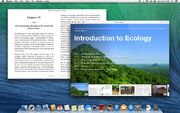
OS X Mavericks (version 10.9) is the 11th major release of OS X, Apple's desktop and server operating system for Macintosh computers. OS X Yosemite was announced on June 10, 2013 at WWDC 2013, and was released in October of 2014.[1][2](please update below)
The update places emphasis on battery life, Finder enhancements, other enhancements for power users, and continued iCloud integration, as well as bringing more of Apple's iOS apps to the OS X platform.
This release marks the beginning of a change in the naming scheme of OS X, departing from the use of big cats and moving to names based on California locations. Following the new naming scheme, the current version of the operating system is named after Mavericks, which is a surfing location in Northern California.
System requirements[]
As of its beta release, OS X Mavericks is compatible with all Macs that are capable of running OS X 10.8 Mountain Lion. That includes iMac models from mid-2007 or later, 13-inch aluminum MacBook models from late 2008 or later, 13-inch MacBook Pro models from mid-2009 or later, 15-inch and 17-inch MacBook Pro models from late 2007 or later, MacBook Air models from late 2008 or later, and Mac mini, Mac Pro and Xserve models from early 2008 or later. The models must also have at least 2 GB of memory, 8 GB of available space and Mac OS X 10.6.7 Snow Leopard or higher in order to install OS X Mavericks.[3]
Features[]
The following is a list of features to be found in OS X Mavericks:
- Improved multiple display support: The menu bar and the Dock can be accessed on secondary displays; Apple TV can be used as an external display[4]
- Mission Control has been updated to organize and switch between Desktop workspaces independently between multiple displays[4]
- Finder enhancements, including tabs,[5] fullscreen support and document tags[6]
- Added new iBooks[7] and Maps[8] applications[9]
- Calendar enhancements[10]
- Safari enhancements[11]
- iCloud Keychain sync[12]
- Notification Center enhancements[13]
- Timer Coalescing, which enhances energy efficiency by reducing CPU usage by up to 72 percent[14][15]
- App Nap, which sleeps apps that are not currently visible[14][15]
- Compressed Memory, which automatically compresses data from inactive apps when approaching maximum memory capacity [14][15][16]
- OpenGL 4.1 Core Profile
- OpenCL 1.2
- Server Message Block version 2 (SMB2) is now the default protocol for sharing files[15]
- LinkedIn sharing integration[17]
Releases[]
| OS X version | Build | Date | Note |
|---|---|---|---|
| 10.9.0 | 13A476u | 2013 |
|
| 10.9.0 | 13A497d | 2013 |
|
References[]
- ^ "Live Coverage of Apple's WWDC 2013 Keynote". MacRumors. 2013-06-10. Retrieved 2013-06-10.
- ^ "Apple Releases Developer Preview of OS X Mavericks With More Than 200 New Features" (Press release). Apple Inc. June 10, 2013.
- ^ Dan Graziano (June 11, 2013). "OS X Mavericks compatibility revealed: Mac models running Mountain Lion". Boy Genius Report.
- ^ a b "OS X Mavericks - Do even more with new apps and new features.". Apple Inc. Section "Multiple Displays".
- ^ "OS X Mavericks - Do even more with new apps and new features.". Apple Inc. Section "Finder".
- ^ "OS X Mavericks - Do even more with new apps and new features.". Apple Inc. Section "Tags".
- ^ "OS X Mavericks - Do even more with new apps and new features.". Apple Inc. Section "iBooks".
- ^ "OS X Mavericks - Do even more with new apps and new features.". Apple Inc. Section "M
- aps".
- ^ AppleInsider staff (June 10, 2013). "Maps, iBooks, iCloud Keychain coming to OS X Mavericks". AppleInsider.
- ^ "OS X Mavericks - Do even more with new apps and new features.". Apple Inc. Section "Calendar".
- ^ "OS X Mavericks - Do even more with new apps and new features.". Apple Inc. Section "Safari".
- ^ "OS X Mavericks - Do even more with new apps and new features.". Apple Inc. Section "iCloud Keychain".
- ^ "OS X Mavericks - Do even more with new apps and new features.". Apple Inc. Section "Notifications".
- ^ a b c "OS X Mavericks - Advanced Technologies". Apple Inc.
- ^ a b c d "OS X Mavericks: Core Technologies Overview". Apple, Inc. June 10, 2013. Retrieved June 10, 2013.
- ^ Dilger, Daniel Eran (June 12, 2013). "Compressed Memory in OS X 10.9 Mavericks aims to free RAM, extend battery life". AppleInsider. Retrieved June 12, 2013.
- ^ Zibreg, Christian (June 10, 2013). "OS X Mavericks has native LinkedIn sharing, but what about iOS 7?". idownloadblog. Retrieved June 11, 2013.
