|
|---|
iOS 7 was the 7th major release of iOS, being designed by Apple Inc. as the successor to iOS 6 and predecceesor to iOS 8. It was announced at the company's 2013 Worldwide Developers Conference on June 10 alongside OS X Mavericks, and was released on September 18, 2013. It includes a redesigned user interface and a number of improvements to the operating system's functionality. The design of iOS 7's new elements was led by Jonathan "Jony" Ive, Apple's Senior Vice President of Industrial Design, for just 8 months.[3
History[]

iOS 7 Home Screen
The launch of iOS 6 in September 2012 was controversial due to its removal of Google Maps due to conflicts regarding licensing, and its replacement with an Apple-built Maps application. Upon launch, users who had upgraded reported several errors regarding the service's accuracy and completeness,[4] leading to CEO Tim Cook to apologize for the errors and suggest iOS 6 users use other mapping applications available in the App Store. Consequently, on October 29, Scott Forstall was dismissed as Senior Vice President (SVP) of iOS and his responsibilities divided among Jonathan Ive, who became the company-wide SVP for Human Interface,Craig Federighi, whose role as SVP for Mac Software Engineering was expanded to include iOS, Eddy Cue, who gained leadership for Maps and Siri under his duties as SVP for Internet Software and Services and Bob Mansfield, who returned from his recent retirement to become SVP for Technologies.[5] Forstall's departure was attributed to his refusal to sign a letter admitting to responsibility for errors in the Maps service.[6]

iOS 7 Welcome
Ive is considered to be a proponent of flat design compared to Forstall and former CEO Steve Jobs, who supported skeuomorphic design.[7] In September 2012, Fast Company published a feature on the skeuomorphism controversy within Apple, citing designer complaints over the faux-leather in iCal—designed to imitate seating in Jobs' personal airliner—and Jobs' support of casino-like elements within Game Center in iOS 4.1.[8] Almost immediately after Ive's appointment, speculation started that Ive would seek to remove skeuomorphic elements within the operating system; for example, on October 31, Mark Hattersley, a writer for Macworld, wrote a column for Digital Arts speculating that Ive's opposition to skeuomorphism would affect his design policy within iOS. iOS 7 Beta 2 was just released June 24, 2013.[8]
Features[]
- Main article: iOS 7 features

iOS 7 Lock Screen
iOS 7 was unveiled during the opening keynote of Apple's Worldwide Developers Conference on June 10, 2013. Billed as the "biggest change to iOS since the introduction of the iPhone", the most notable change is a complete overhaul of the user interface.[2] In a promotional video shown during the keynote, Ive described the update as "bringing order to complexity", highlighting features such as refined typography, new icons, translucency, layering and gyroscope-driven parallaxing as some of the major changes to the design.[2] The designs of iOS 7 and OS X Mavericks (OS X 10.9) noticeably depart from skeuomorphic elements such as the green felt in Game Center, wood in Newsstand, and leather in Calendar for flatter designs.[2]
In his segment of the iOS presentation, Federighi emphasized ten major feature addition and changes:[2][9]
Control Center[]

Similar to the Notification Center, Control Center is available by scrolling up from the bottom of the screen and provides access to settings such as Airplane Mode and brightness, media controls, AirPlay and AirDrop, and shortcuts to several apps including a built-in flashlight, clock, calculator and camera.[9]
Multitasking[]
iOS 7 builds on the limited multitasking introduced in iOS 4 and provides full multitasking for all apps. The multitasking layer also provides for background updating of apps at the same time notifications are pushed to the device, and previews of all running apps.[2][9]
Safari[]
Safari in iOS 7 integrates the smart search field first used in Safari 6 for OS X Mavericks' iCloud implementation of Keychain. Other changes include infinite tabs, parental controls, shared links from Twitter and Reading List.[2][9]
AirDrop[]
iOS 7 integrates Apple's ad-hoc WiFi sharing feature AirDrop for the iPhone 5, iPad 4th generation, iPad Mini and iPod Touch 5th generation.[2][9][10]
Camera[]
The new camera interface allows swiping between four different modes—video, photo, square photo, and panoramic photo—and offers live photo filter previewing.[2][9]
Trusted Devices[]
New to iOS brings trusted devices, which the user is alerted with a warning screen when connecting their iOS device to their Mac/PC asking them to trust the currently connected computer.[2][9]
Photos[]
Photos in iOS 7 uses the EXIF data in each photo to sort photos by date and location, to the year level, and also supports sharing video through iCloud Photo Stream.[2][9]
Siri[]
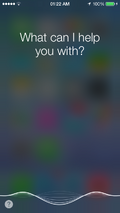
Siri on iOS 7
Siri features a redesign to match the rest of the system, new male and female voices, greater control over system settings, and Twitter, Wikipedia, Bing, and Photos integration.[2][9]
iOS in the Car[]
iOS in the Car, due for release in 2014 with iOS 7.1, uses Siri integration in selected car models to offer eyes-free and hands-free satellite navigation, telephony, music and iMessage integration through the car's screen.[2][9]
App Store[]
The App Store provides more search options by age range and location-aware Apps Near Me feature and also adds automatic app updating and the ability to redeem a giftcard by using a camera.
Music and iTunes Radio[]
- Main articles: iTunes and iTunes Radio
Along with user interface changes, the Music app also integrates Apple's iTunes Radio service, available in U.S. and Australia. However, it's rumored that it will be expanding to more countries soon.[2][9]
Other changes mentioned, but not fully featured in the keynote, include audio-only calling in FaceTime, Notification Center syncing and availability from the lock-screen, Tencent Weibo integration, Wi-Fi Hotspot 2.0, OS-level call blocking, app-specific virtual private networking, and activation locking through Find My iPhone.[2]
Version history[]
The first beta, with support for the iPhone 4, iPhone 4S, iPhone 5, and iPod Touch (5th generation), was released after the WWDC keynote to registered developers in the iOS developer program, with a forthcoming beta to add support for the iPad 2 and later and the iPad Mini, then a public release for all devices supported scheduled for Q3—Q4 of 2013.[2]
| Version | Build | Release date | Notes |
|---|---|---|---|
| 7.0 | 11A465[note 1] 11A466[note 2] |
September 18, 2013 | Initial release |
| 7.0.1 | 11A470a[note 2] | September 20, 2013 | iTunes purchases can now be done with Touch ID[1] |
| 7.0.2 | 11A501 | September 26, 2013 | Lock screen bypass fix; restored Greek keyboard functionality for passcode entry[2] |
| 7.0.3 | 11B511[note 3] | October 23, 2013 | Support for iCloud Keychain, password generator for the Safari web browser; bug fixes[3] |
| 7.0.4 | 11B554a | November 14, 2013 | Bug fixes addressing FaceTime calls failing[4] |
| 7.0.5 | 11B601[note 2] | January 29, 2014 | Fix correcting network provisioning for some iPhone 5S and iPhone 5C models in China.[5] |
| 7.0.6 | 11B651 | February 21, 2014 | Fix for an SSL connection verification issue.[6][7] |
| 7.1 | 11D167 11D169[note 4] |
March 10, 2014 | New features:[8][9]
|
| 7.1.1 | 11D201 | April 22, 2014 | Bug fixes[10] |
| 7.1.2 | 11D257 | June 30, 2014 | Bug fixes and improved iBeacon connectivity and stability.[11] |
Reception[]

iOS 7 on iPhone 4
It has been criticized for the change itself, perceived design flaws, and usability issues.[11] The new icons have been actively criticized on the basis of primitivism, over-simplicity and a "childish" distractive look.[12] The design of the Control Center (like many other UI elements) has been actively criticized for inconsistency with other UI elements and visual similarity with Windows Phone UI elements.[13]
The icons for iOS 7 were designed by Apple's marketing team, with them being told to design the apps around the color palette of the icons; straying from the usual design methodology of iOS.[14] It was also noted that Apple's own website displayed different icons for several iOS 7 apps at a period of time, leading to speculation that the icons were already in the process of being changed due to their reception.[15]
Trivia[]
- This is the first iOS to feature flat design with simplified graphics and minimalistic apps.
- This is the first iOS to have a transparent Status Bar in which the signal bars have been changed to dots.
- This is the first iOS to feature the Control Center.
- This iOS features new sounds and wallpapers.
- The Unlock sound has been removed, but the Lock Screen sound remains.
- Good old memories Like Voice Control is back.
Gallery[]
References[]
- ↑ Kingsley-Hughes, Adrian (September 20, 2013). Apple releases iOS 7.0.1 to patch fingerprint scanner bug. ZDNet.
- ↑ Cunningham, Andrew (September 26, 2013). Apple fixes a pair of lock screen bugs with iOS 7.0.2 update. Ars Technica.
- ↑ Bora, Kukil (October 23, 2013). Apple iOS 7.0.3 Released With Many New Features, Improvements And Fixes As iOS 7 Now Runs On 64% Of Devices. International Business Times.
- ↑ Apple releases iOS 7.0.4 to address FaceTime bug, other issues (November 14, 2013).
- ↑ Clover, Juli (January 29, 2014). Apple Releases iOS 7.0.5 for iPhone 5s/5c With Fix for Network Provisioning in China. MacRumors.
- ↑ Clover, Juli (February 21, 2014). Apple Releases iOS 7.0.6 With Fix for SSL Connection Verification. MacRumors.
- ↑ Kastrenakes, Jacob (February 21, 2014). Apple releases iOS 7.0.6 with fix for security issue. The Verge. Vox Media.
- ↑ Clover, Juli (March 10, 2014). Apple Releases iOS 7.1 With CarPlay, Touch ID Improvements, Visual Tweaks.
- ↑ Warren, Tom (March 10, 2014). Apple releases iOS 7.1 with reboot fix, UI tweaks, and CarPlay. The Verge. Vox Media.
- ↑ Clover, Juli (April 22, 2014). Apple Releases iOS 7.1.1 With Touch ID Improvements, Bug Fixes.
- ↑ Clover, Juli (June 30, 2014). Apple Releases iOS 7.1.2 With Mail Fixes, iBeacon Improvements.





