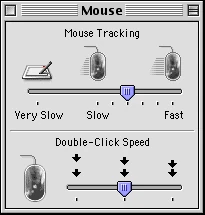
Mouse control panel (International English Mac OS 9.1)
The Mouse control panel appeared in various forms throughout all versions of both the Classic Mac OS and Mac OS X. It controls mouse tracking and the double-click speed.
Evolution[]
System 1[]
The Mouse settings were part of the Control Panel as early as System 1. The image of the mouse with trails (with a 1/0 switch) controlled the mouse tracking (acceleration on or off), and the image of the mouse being clicked, along with arrows (of different distances between them) controlled the double-click speed settings.
System 3[]
With System 3, the mouse settings gained description text in the Control Panel, and two tracking settings were offered: Mouse (faster) and Tablet (slower).
System 4.2[]
In the Control Panel of System 4.2, Mouse settings began to appear as a pane of their own. This would persist through System 6.
System 7[]
The Mouse control panel debuted with System 7 as a separate control panel. Since System 7 until Mac OS 9.2.2, the Mouse control panel has remained relatively unchanged, although later versions of the Mac OS added in an option on laptops to thicken the cursor.
Mac OS X[]
- Main articles: Mouse (System Preferences), Keyboard & Mouse (System Preferences)
Mac OS X kept the mouse settings as a separate System Prefererences preference pane (the Mouse pane). However, as of Mac OS X 10.3 (earlier?), it was integrated with the Keyboard pane to form the Keyboard & Mouse pane.
Settings[]
Mouse Tracking[]
Mouse Tracking refers to how fast the mouse moves across the screen. The slowest setting is "very slow" (indicated by a graphics tablet), which is (ideally) optimal for graphics tablet use. The fastest setting, "very fast", can make the mouse arrow or mouse cursor jump very quickly, although not as quirky as the Windows variant.
Double-Click Speed[]
Double-click speed refers to how much time lapses before the Mac registers two clicks as a double-click. The slowest settings (indicated by two arrows with a large amount of space between them) often give the user as much as nearly two seconds to make two clicks to register as a double click. There is no more than about half a second left if the user selects the fast setting (with two arrows chasing each other).
