
A 1st generation iPod shuffle with headphones.
iPod shuffle (1st generation) is the first flash memory-based portable music player of the iPod shuffle line. It was released by Apple Computer on January 11, 2005, during the Keynote speech at the Macworld Conference & Expo San Francisco 2005 in San Francisco, California.
iPod shuffle has no visual display unit. Its main function is to play music in a random order, thus earning its slogan, "Life is random."
iPod shuffle was advertised as being smaller than a pack of chewing gum, and much more fun, leading Apple's website to warn users and potential buyers to not the eat the iPod shuffle!
Releases and pricing[]
On June 28, 2005, the 1 GB version of the iPod shuffle had its price lowered from US$149 to 129. Following the launch of the iPod nano in September 2005, the price of the 1 GB version was reduced again to $99, and the 512 MB version was lowered to $69.
Size[]
The capacity for the iPod shuffle is 1 GB, which can hold up to 240 songs (based on a standard of 4 minutes per song in AAC format). A smaller version (512 MB) was briefly sold and then discontinued. Storage can be doubled if AAC encoding is used for songs.
iTunes 4.7.1 and later revisions, which support the iPod shuffle, actually contains a switch (in iPod Preferences), which allows the user to choose between how much space is given to the iPod for music and for other data files. Like other iPods, disk mode can be activated, and on a USB 2.0 connection, the transfer speeds roughly equate to that of FireWire 400 disk mode.
Functions[]
Playlist[]
iPod shuffle can play songs either according to a set order in the playlist, or can play songs from that playlist in a random order ("shuffle"). This is controlled by means of a slider. No bit of green showing means that the iPod shuffle is in play in order mode; a bit of green showing indicates that the music will be shuffled.
Hold mode[]
Like other iPods, hold mode is available on the iPod shuffle, although activating it is more tricky. To switch hold mode on, hold down the play/pause button for three seconds until the LED flashes green three times. A sign that hold mode is on can be seen when the user presses any button; a orange LED flashes (instead of a green LED when hold mode is off).
To switch hold mode off, hold down the play/pause button for three second until the LED flashes orange three times.
Buttons (front side)[]
The side with the rounded buttons contains two buttons with five functions. The central button is the play/pause button. From the topmost button on the outside ring-shaped button in clockwise order, there are the volume up, forward, volume down and reverse buttons.
Battery Meter[]
There is no battery meter at the back of the newer iPod shuffle. However, older models allowed you to press the button next to the battery icon (just like on an iBook or PowerBook). A green light indicates a full charge; yellow indicates a low charage; red indicates a battery on its last legs, and no light at all indicates a dead (battery-wise) iPod shuffle.
Autofill[]
Autofill is a special function where a playlist can be chosen in iTunes 4.7.1 and later versions of iTunes for the iPod shuffle to fill in songs.
Troubleshooting[]
Resetting an iPod shuffle is easy. Just slide the iPod shuffle's back switch to "off" position for five seconds, and slide it back again.
Mac OS X Compatibility[]
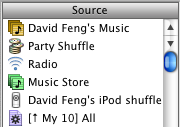
iTunes Sources showing an (offline) iPod shuffle
On the same day that the iPod shuffle was introduced, Apple introduced iTunes 4.7.1, which enabled Autofill functionality and recognition for the iPod shuffle, as well as iPod Updater 2005-01-11, the first version of the iPod system software updater to support the iPod shuffle.
iTunes 4.7.1 has an option which keeps the iPod shuffle icon in iTunes even after the iPod shuffle is disconnected -- a first in iTunes for an iPod. (It's easy to spot if an iPod shuffle is connected; if there is an iPod connected, an eject button appears next to its name in the Sources list in iTunes.)
Issues[]
The 1st generation iPod shuffle does not record playcount, rating, and other song-related information.
Accessories[]
- Lanyard (included)
Successor[]
On Sept 12, 2006, during Apple's It's Showtime event, the 2nd-generation iPod shuffle was given an aluminum enclosure, reduced in size and in price (to $79), but only sold in 1 GB capacities. On January 30, 2007, the iPod shuffle line was refreshed in 5 colors: Pink, Green, Blue, and Silver (original color), which are the same colors as the iPod Nano, along with a new color, orange. They are all still in the same aluminum enclosure. These were not officially announced, though the online Apple Store went down for a few hours. The price remained the same. The packaging changed, however, where the shuffle symbol on the paper stock was green, it now matches the color of the shuffle enclosed. The headphones were also updated to the new EarPods.
Related articles[]
External links[]
- iPod shuffle at Apple (archived 2005-01-12)
- iPod Shuffle at Wikipedia
