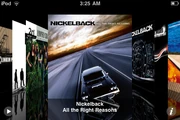
Cover Flow on an iPod touch.
Cover Flow was an option in iTunes and the Finder that allowed users to view their music library or files with horizontally scrolling images.
Usage[]
To access Cover Flow, simply tilt a supported device by 90 degrees, or in iTunes under "View", pick "Cover Flow".
History[]
Cover Flow was introduced in iTunes 7, iPad, iPhone, iPod touch, some iPod nano models (3rd to 5th generation), and the 6th-generation iPod classic. Cover Flow was replaced by Album View in iTunes 11 for Mac OS X and has not been ported to the Music app for macOS.[1]
The feature had also been introduced into the Finder itself. However, with the introduction of macOS Mojave (version 10.14) in 2018, Cover Flow was replaced with Gallery view in the Finder.[2]
References[]
- ↑ 7 features Apple killed off in iTunes 11 by Josh Lowensohn, CNET. 2012-11-30.
- ↑ How to Control Your Mac's Cover Flow View Options, by Tom Nelson, Lifewire, 2021-03-06
External links[]
- Cover Flow at Wikipedia
