|
|---|
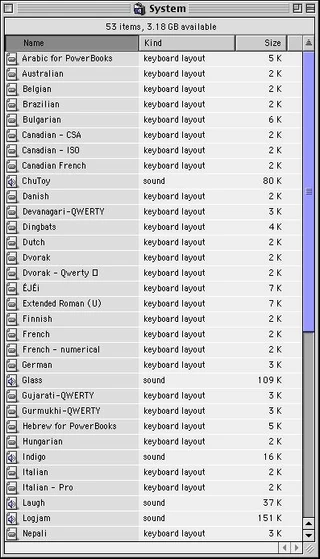
Contents of the System file (International English Mac OS 9.1)
The System file is a special file, or suitcase, usually stored within the root level of the System Folder.
| Warning: | The item System file is essential system software. Do not attempt to remove it; your Mac may no longer start up without it. |
System file before HFS[]
Before System 2.1, which introduced the Hierarchical File System (HFS), the System file just lay on the root level of the MFS volume; any folders were cosmetic and could not be nested. Its contents were not accessible to the user except through Font/DA Mover (for consumers) or ResEdit (for developers).
System file before System 7[]
The System file appeared as a classic Macintosh icon and was typically stored in a System Folder which would indicate whether it was "blessed" by showing a small System icon on the folder icon. It contents were still inaccessible except through Font/DA Mover (for consumers) or ResEdit (for developers).
The System file in System 7 to Mac OS 9[]
With the release of System 7, the System file was displayed as a user-accessible suitcase. The following items could be dropped onto the System file (or be rerouted to the System file if it was dropped on a closed System Folder icon in Mac OS 8 through Mac OS 9):
- Keyboard layouts
- Fonts (until System 7.1)
- Function keys or Fkeys
- WorldScript files
- System 7 Sounds
The System file in Mac OS X[]
The System file in Mac OS X was relocated to System > Library > CoreServices, and is no longer openable. A double-click will result in the error dialogue box, stating "Item "System" is used by Mac OS X and cannot be opened".
The System file in list views[]
In Mac OS X, the System file appears in list views as a document icon with the upper-right hand corner folded down.
Before Mac OS X, however, the System file appeared in list views as a document icon with the upper-left hand corner folded down.
