- For the classic Mac OS menu command, see About This Macintosh.

About This Mac in OS X 10.11 El Capitan
About This Mac is a menu command found under all versions of Mac OS X. It resides under the Apple menu as the first menu item; the only exception was during the period of the Mac OS X Public Beta, when it resided in the Desktop menu.
It can be seen as a continuation of the About This Macintosh command of the Classic Mac OS.
Displayed information[]
The following can be displayed in the About This Mac info window:
- Mac OS X logo (Apple logo as of Mac OS X 10.3)
- Copyright information
- Version number
- Build number
- Serial number of the Macintosh
- Processor kind
- Memory information
- Startup disk information (as of Mac OS X 10.4)
- More Info... button, which takes the user to the System Profiler (as of Mac OS X 10.2)
- Software Update button, which takes the user to Software Update (as of Mac OS X 10.3)
Mac OS X 10.2[]
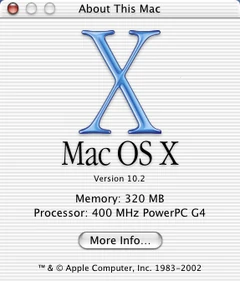
About This Mac in Mac OS X 10.2 Jaguar
Mac OS X 10.2 "Jaguar" included a new button, More Info, which, when clicked, takes users to the Mac OS X version of Apple System Profiler (also known directly as System Profiler).
The window showed the following:
- Processor type and speed
- Memory installed
Different information showed up when the user clicked the version number:
- no click: version number
- one click: build number
- two clicks: serial number of the Macintosh
The process then repeats itself.
The aqua "X", which debuted with Mac OS X 10.0, was last shown in this series of Mac OS X.
Mac OS X 10.3[]
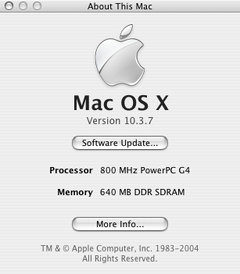
About This Mac in Mac OS X 10.3 Panther
Mac OS X 10.3 built on the practice initiated by Mac OS X 10.2 of including buttons within the window. The new addition is a button link to Software Update, made only redundant by the Software Update command within the Apple menu itself and the Software Update panel of System Preferences.
The window showed the following:
- 867 Mhz Power PC G4 2MB L3 CACHE STARTUP DISK 80 Gig type and speed
- 512 MB SDRAM installed
- 10.4
- Copyright notice
Mac OS X 10.4[]
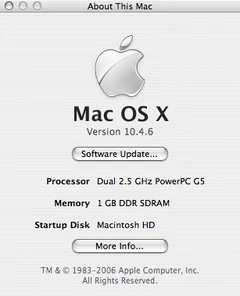
About This Mac in Mac OS X 10.4 Tiger
Mac OS X 10.4 added the startup disk information to the window.
The window showed the following:
- Processor type and speed
- Memory installed
- Version number
- Copyright notice
- Startup disk information
External links[]
- Find the model and serial number of your Mac at Apple Support (2021-04-14)
- About System Information on your Mac (2020-11-12)
